Losing essential documents can be a daunting experience, especially when they hold significant value, such as educational certificates issued by SEBA (Board of Secondary Education, Assam). However, SEBA has streamlined the process of obtaining duplicate documents, making it relatively straightforward for individuals in need. Whether it's a registration card, admit card, mark sheet, or pass certificate, the steps remain consistent. In this guide, we'll walk you through the process of applying for duplicate SEBA board documents.
Step 1: Identify the Lost Documents
The first step is to ascertain which documents you've lost. Whether it's your registration card, admit card, marksheet, or pass certificate, make sure you have a clear idea of what needs to be replaced.
Step 2: File a Police Report (FIR)
In case of lost documents, it's crucial to file a First Information Report (FIR) at the nearest police station. This step serves as proof of loss and is often a mandatory requirement for obtaining duplicate documents.
Step 3: Visit the SEBA Office
Once you've filed the FIR, visit the SEBA office nearest to you. Explain your situation to the authorities and obtain the necessary forms for applying for duplicate documents.
Step 4: Complete Application Form
Carefully fill out the application form provided by SEBA. Make sure to double-check all the information provided to avoid any errors or delays in processing your request.
Step 5: Submit Required Documents
Along with the application form, submit required documents as per SEBA's requirements, such as a copy of the FIR, proof of identity, and any other specified documents.
Step 6: Pay the Fees
SEBA charges nominal fees for issuing duplicate documents. The fees for duplicate documents are as follows:
- Registration Card: Rs. 200
- Admit Card: Rs. 200
- Marksheet: Rs. 400
- Pass Certificate: Rs. 550
Step 7: Wait for Processing
Once you've submitted the application and required documents, wait for SEBA to process your request. Follow up with the SEBA office if there are any delays.
Step 8: Collect Your Duplicate Documents
Upon processing, collect your duplicate documents from the SEBA office. Verify all details for accuracy and report any discrepancies immediately.
Step 9: Safeguard Your Documents
Store your duplicate documents securely to prevent loss or damage in the future. Consider keeping digital copies as backups for added security.
By following these organized steps and instructions, you can navigate the process of obtaining duplicate documents (via offline) from the SEBA board efficiently, ensuring minimal disruption to your academic pursuits.
How to Apply for Duplicate SEBA Board Documents Online :
E-FORM FOR OBTAINING DUPLICATE DOCUMENTS
SEBA has digitized the application process for duplicate documents, ensuring accessibility and efficiency for all applicants. Here's how you can navigate through the online application process:
Instructions for Applying Duplicate of Documents:
- Police Report for Lost Documents: If your original document is lost, you must upload a scanned copy of the police report during the online application process.
- Scanned Copy of Damaged Documents: In the event of damage, have a scanned copy of the damaged documents ready for upload.
- Online Payment: SEBA exclusively accepts online payments for duplicate document applications. Ensure you have the necessary details of your DEBIT/CREDIT CARD or Net Banking for the payment process.
Instructions to Applicants:
Before initiating the online application, gather the following information and documents:- Scanned copy of required documents
- Roll & No. of the HSLC/AHM Examination appeared with academic year & Registration No.
- Details of DEBIT/CREDIT CARD or Net Banking for online payment
- Mobile number for correspondence and SMS updates
- Name & Address of the last attended school
How to Apply Online:
- Access the Online Application Form: Visit the SEBA website and locate the section for obtaining duplicate documents.
- Complete the Online Form: Fill in all the required details accurately in the online form.
- Upload Documents: Ensure that all uploaded documents are in .jpeg/.png format and adhere to the specified file size limit.
- Provide Contact Details: Enter your mobile number for SMS updates during the processing of your application.
- Make Online Payment: Proceed to payment by clicking on the designated option. Enter your payment details securely.
- Confirmation and ARN Generation: Upon successful payment, you'll receive an Application Receipt Number (ARN) and confirmation of your application.
- Check Application Status: You can monitor the status of your application using the provided ARN on the SEBA website.
- Download ARN Invoice: If necessary, you can download the ARN invoice again by providing the ARN.
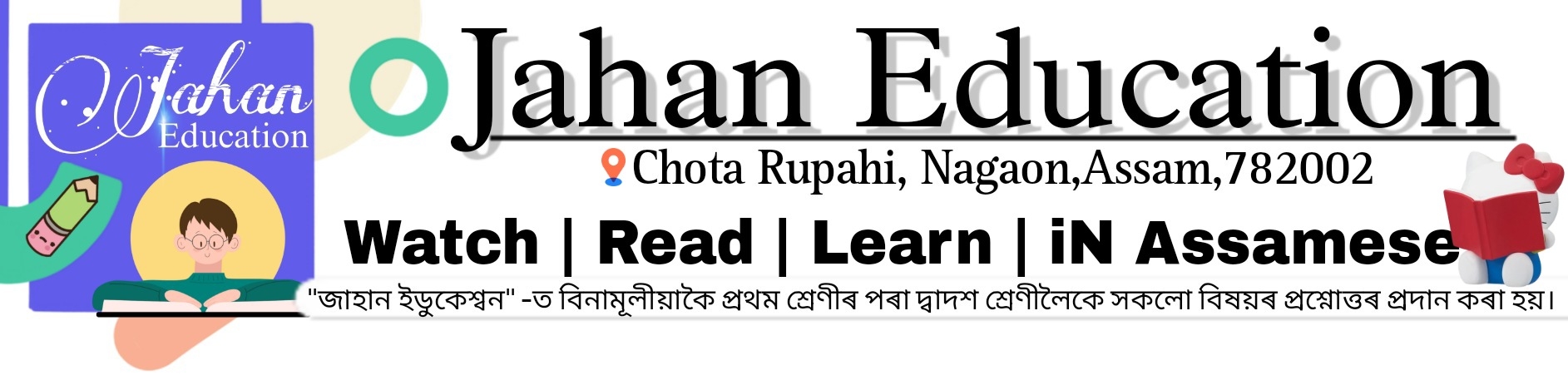
.jpg)

.jpg)




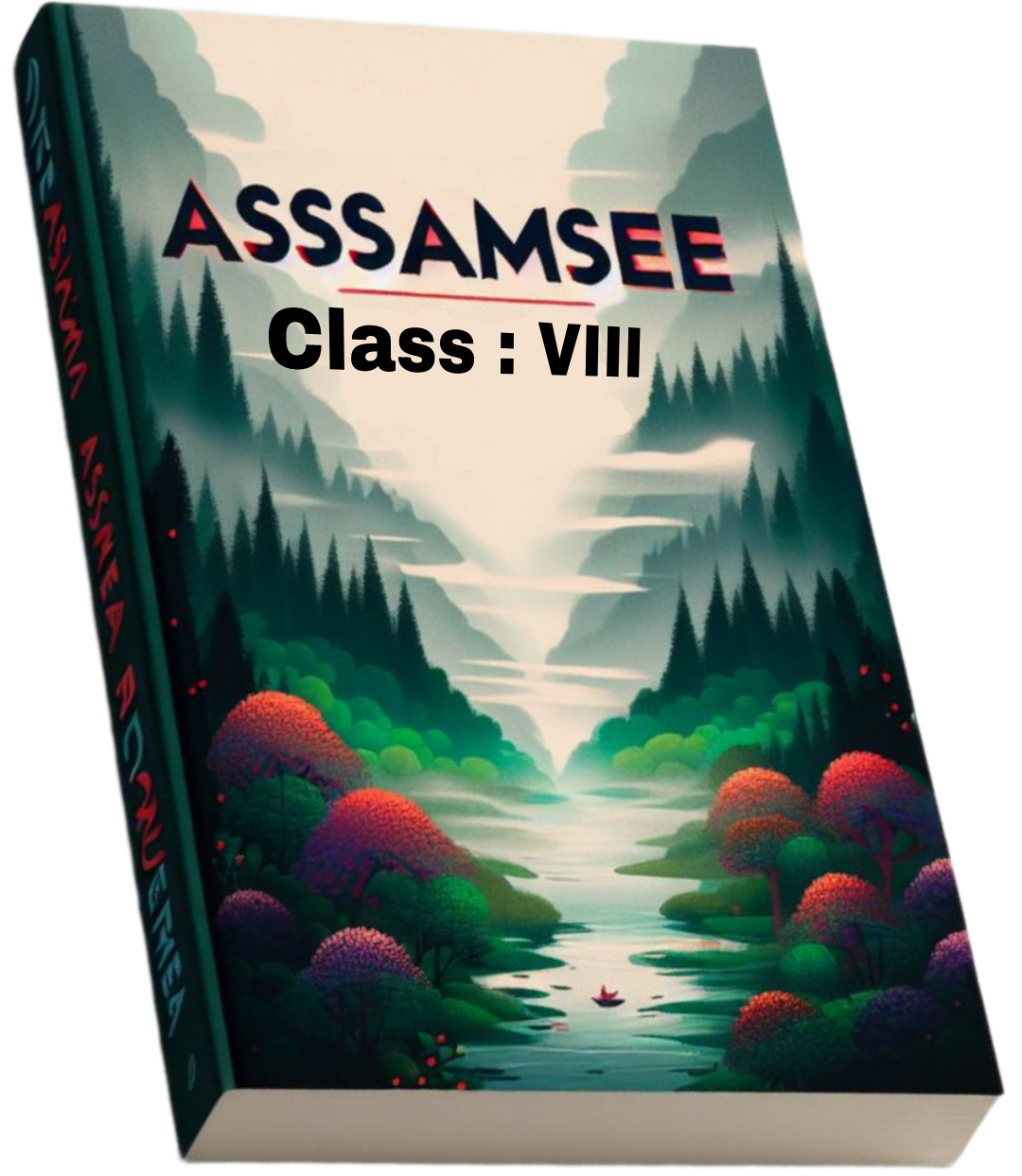
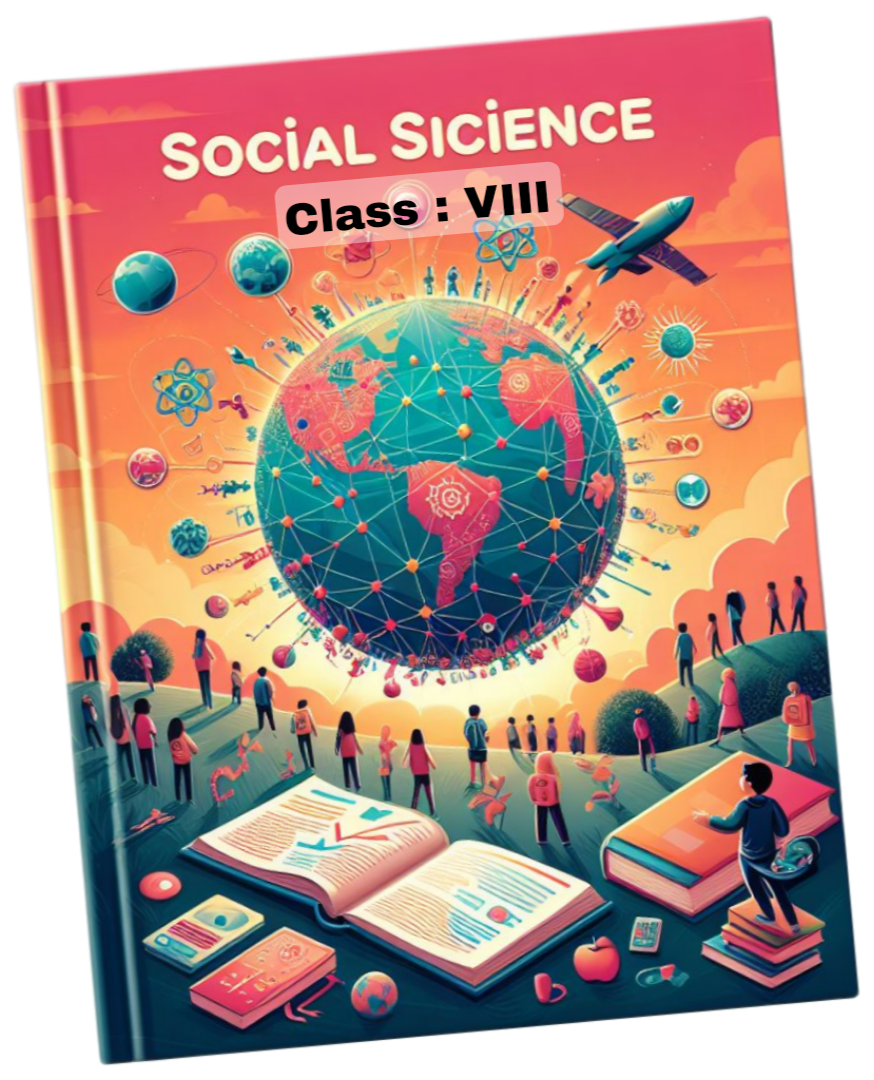
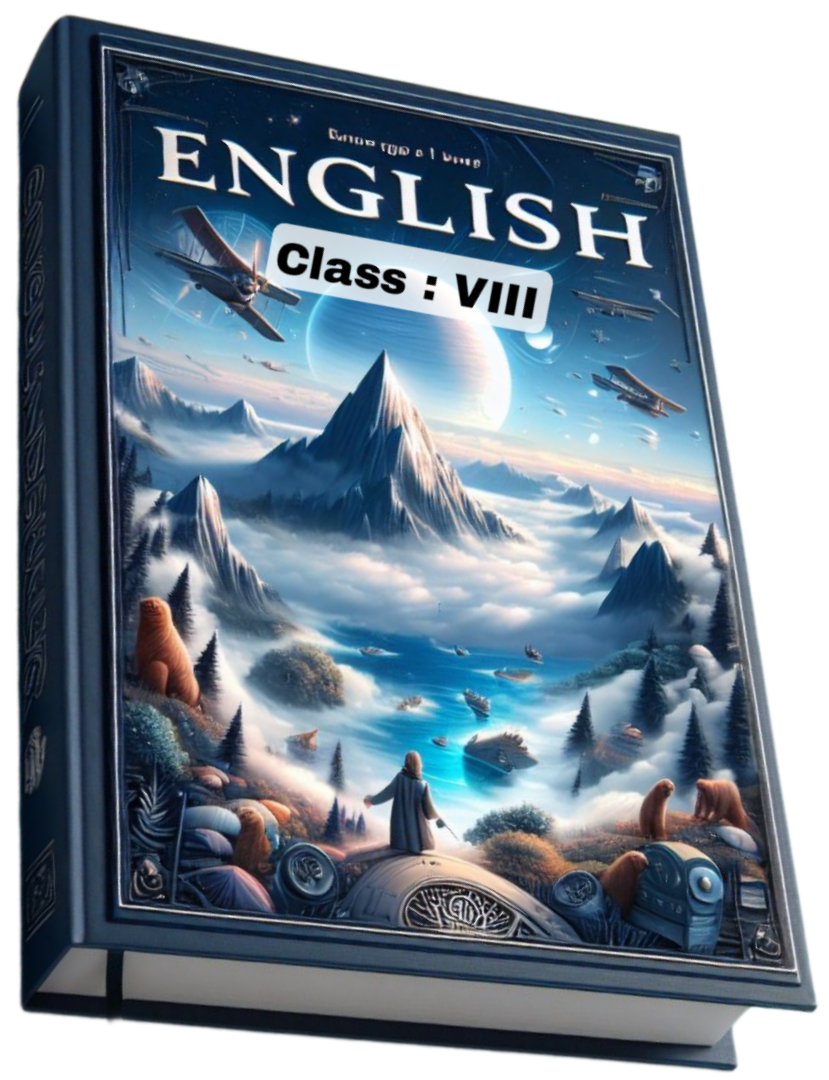
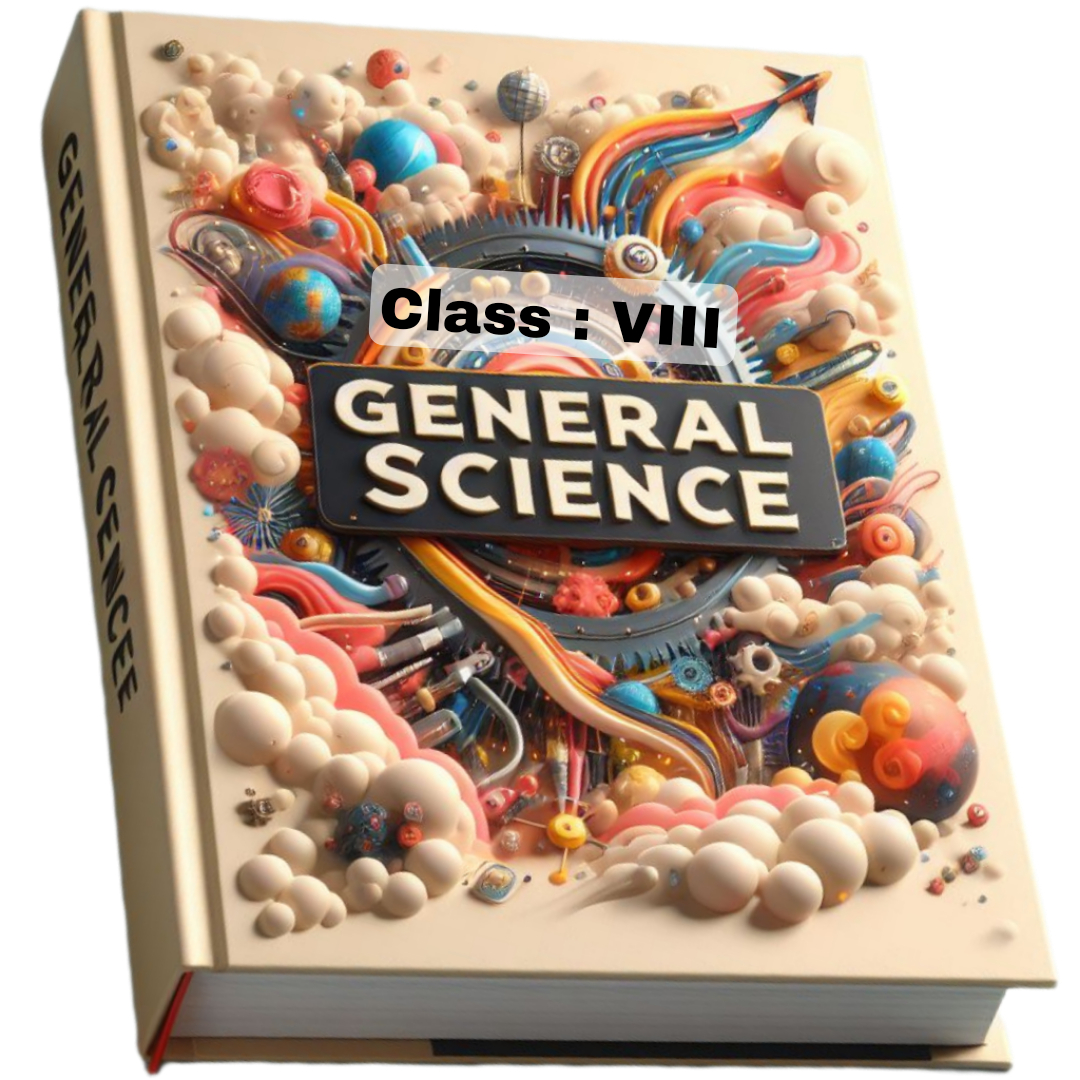





0 Comments